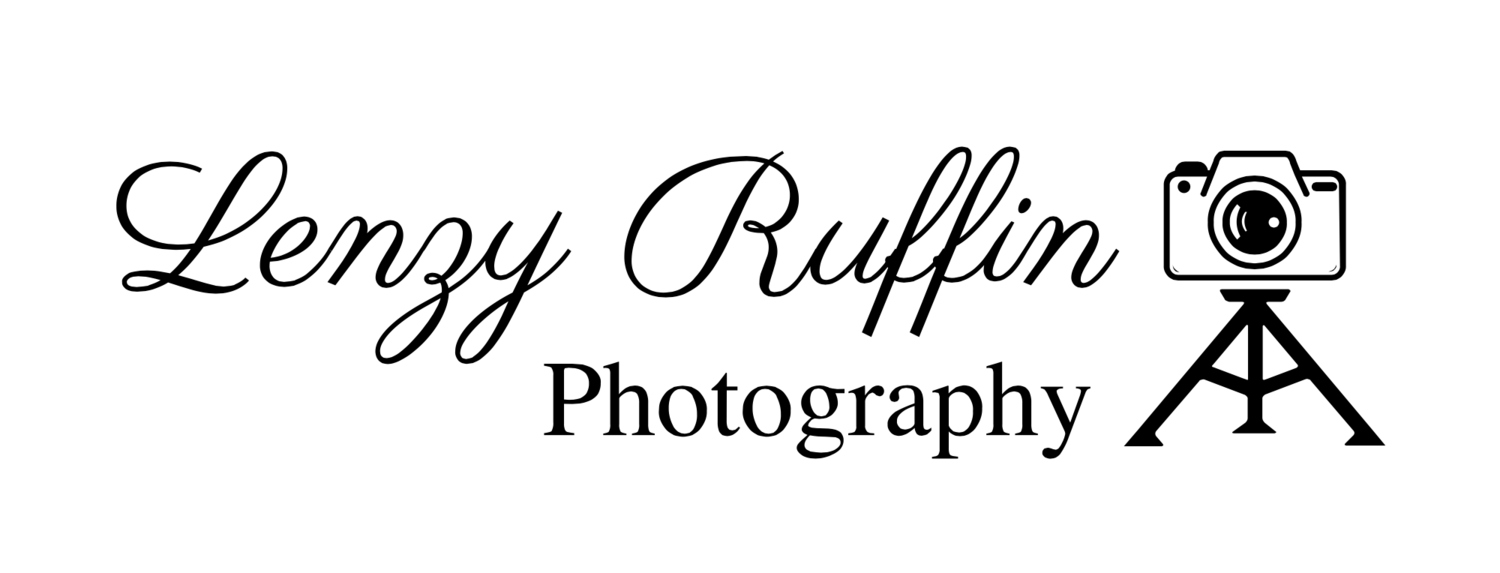You or Your Phone...Who's The Boss?
For Whose Convenience?
Is your cell phone for your convenience, or for everyone else’s?
That’s the fundamental premise of the productivity tip I’m about to share.
This productivity tip is so radical that most people will be afraid to even try it.
Disable Text Notifications
That’s the tip.
I did it a couple of months ago and haven’t looked back.
Why did I do it?
Everybody Does Not Deserve My Immediate Attention
That was the logic behind me disabling text notifications.
In my ongoing efforts to ensure that the technology in my life is an asset and not a liability, I concluded that immediately reacting to every single text message made no sense at all.
And I don’t mean responding to every message immediately, I mean just reacting to the audible notification, even if reacting meant ignoring it or silencing the phone. That reaction is an interruption to whatever it is I was doing.
As a small business owner, I have to meet lots of people all the time. Many people have my phone number. That’s in addition to friends and family.
All of these people do not merit immediate command my attention at their discretion. I decided I don’t need to hear a notification immediately upon literally anyone who has my number deciding they need to contact me…likely about something they need.
It’s About Controlling My Time
I’m always looking for ways to better control my time so I can get more done with the 24 hours in a day that we are all given. Oprah Winfrey, Warren Buffett, Elon Musk, Jeff Bezos, Steve Harvey…these people all get the same 24 hours that I get. But they get way more done.
Every person that Oprah has ever met does not have a direct line to her anymore. There are many layers of staff that someone has to go through before they could speak to Oprah. Same applies to the rest of the people I listed.
I don’t (yet) need a staff to help me handle my workload, but I do need fewer distractions so that I can be more productive with my 24 hours and get to where I need to have a staff.
For me, that means devolving my smartphone back to its roots as a PDA.
The Personal Digital ASSISTANT (PDA)
There was a time when PDAs were all the rage and they actually were assistive devices that worked for you and not the other way around.
With smartphones, many of us have ceded control to the phone. It beckons and we respond immediately.
That’s no longer going to be the case for me.
My phone is a tool for MY convenience, not anyone else’s. Disabling the text message notification has made my cell phone a lot less annoying and a lot more valuable.
Now, my phone is more of an assistant. It is the receptionist I need that I cannot yet afford to hire. It screens out everyone, except the people who I designate as okay to let through.
How Can You Do This?
Set the default text notification tone to “none” or “no sound”. Your phone has some option like this.
Next, edit the contact for people who you would like to receive a text notification from. Just as you can set a unique ringtone for a contact, you can set a unique text tone. For people you want notifications from, set their text tone to what your default text tone originally was.
This is essentially an opt-in process that must be repeated for each person you want to receive immediate notifications from. It’s not as bad as it sounds when you consider the whole point of the exercise is to limit your phone to chirping only when people who are worthy of your IMMEDIATE, right-this-second attention send you a message. How long is that list of people?
Everyone else can still text you, but whatever activity you’re engaging in does not get interrupted by phone chirps initiated by any and everyone for any random thing. You can check your text messages periodically or at designated times throughout the day.
This may all sound radical, but focusing on one task without interruption, time management, time blocking or time chunking, etc. are all strategies leveraged by highly successful people. Those people do things differently than the masses. If you want the results that highly successful people achieve, you have to model them and do what they do.
Bonus Tip
I also disabled texts from appearing on my lock screen. This eliminates the temptation to glance to see what the message is. The chirp itself is one level of interruption/distraction. Actually reading a message takes your mind even farther away from whatever it is you should be focusing on.
Having to unlock the phone to read the message creates enough of an obstacle to keep me from doing it, unless I really am free at the moment and the message isn’t taking me away from something.
Conclusion
Some people carry two phones. Disabling the default text tone achieves some of that benefit for me. My phone is a lot quieter now and it’s much easier for me to work without disruption.
This has worked so well, I’m going to do the same thing with the ringer. I don’t need to hear the phone ring every time any random person decides to call me. I wrote about a solution for scheduling calls in another post you can click here to read.
This won’t work for everyone. I’m not suggesting everyone try it. But there are plenty of people who jump every single time their phone says jump and their lives might be better if they didn’t.
You or your phone…who’s the boss?
Further Reading
Here’s an excellent New York Times article that goes much deeper into this subject, along with some thoughts I shared on LinkedIn about it.